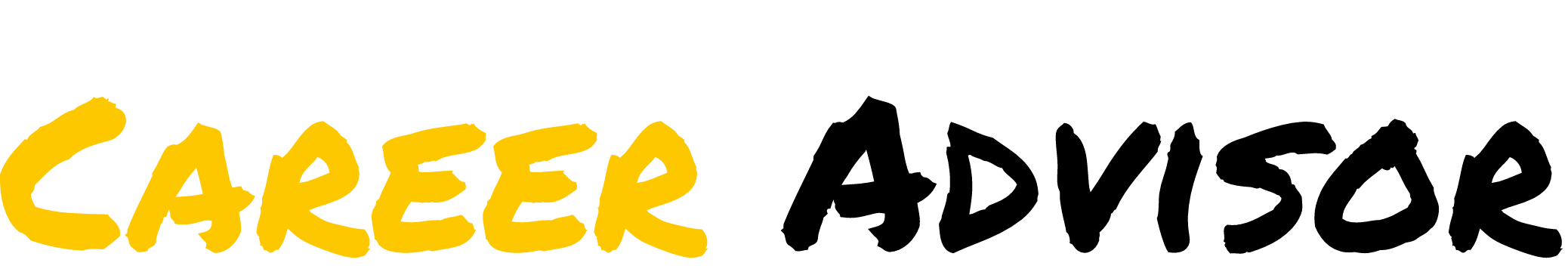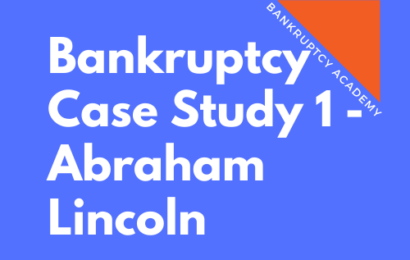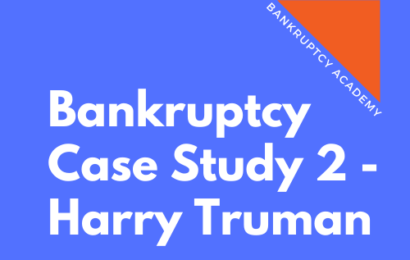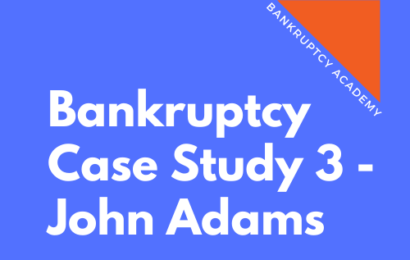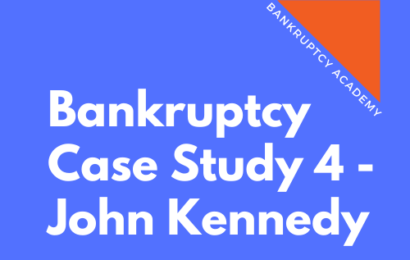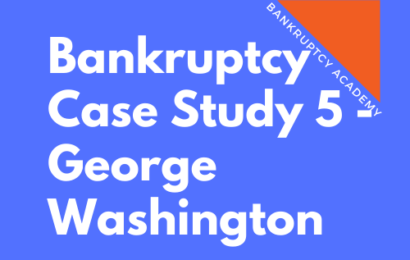- Instructor: Attorney Bob Schaller
- Lectures: 8
Schedule D: Secured Creditors.
Every Chapter 7 debtor must file a schedule of liabilities that includes both secured and unsecured creditors. 11 U.S.C. § 521(a)(1)(B)(i); Bankruptcy Rule 1007(b)(1)(A). This chapter focuses on the listing of secured creditors and the following chapter discusses listing unsecured creditors.
The creditors listed in Schedule D are limited to those creditors whose claims are secured by a lien or other security interest against property owned by the debtor. The property securing the debt is sometimes called collateral. Liens can be either consensual or non-consensual. A consensual lien is given by the debtor voluntarily and grants the lender a security interest in certain property designated by the debtor. The consensual lien secures the loan and typically grants the lender the right to take the property securing the lien in the event the debtor fails to pay the loan. A non-consensual lien is not granted by the debtor; instead, the lien occurs as a matter of law.
Probably the most common type of secured creditor holding a consensual lien is the vehicle lender – whose debts are secured by a lien against the debtor’s vehicle. Another common type of secured creditor with a consensual lien is a mortgage lender whose debt is secured by the debtor’s home. Examples of non-consensual liens include judgment liens, mechanics’ liens, IRS liens, and real property tax liens.
Like the other schedules, Bankruptcy Rule 9009 requires a debtor to use a specific national form prescribed by the Judicial Conference of the United States when listing the debtor’s secured creditors. Bankruptcy Rule 9009(a). These rules are strictly enforced. The schedule’s form may not be changed as to affect wording or the order of presenting information. Id.
TO ENLARGE THE VIDEO: click the video to start playing. Once started, hover the mouse over the video and click the rectangular box in the bottom right-hand corner immediately to the right of logo “YOUTUBE”.
TO RETURN THE VIDEO TO ITS ORIGINAL SIZE AFTER ENLARGING: click the “ESCAPE” or “ESC” button on your keyboard. Alternatively, hover the mouse over the video and click the same rectangular box in the bottom right-hand corner immediately to the right of logo “YOUTUBE”.